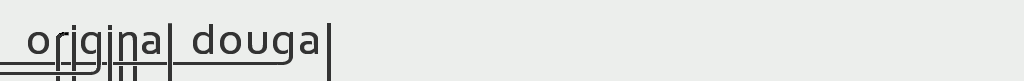I’m excited about Google Earth Flight Simulator Online (GEFS). It’s an online flight simulator based on Google Earth that runs in a web browser.
Features:
- Built on Google Earth: worldwide photo-realistic sceneries
- Simulate fixed wing aircraft, helicopter, paraglider and hot air balloon
- Supports joystick control
- Realistic flight model (lifting-line theory)
- Real-time weather, dynamic wind lift
- Multiplayer! fly and chat with other pilots across the globe
- Over 30,000 runways and global airspace map
Unfortunately, it was a bit hard to get running smoothly on my Mac. 
This video is the game malfunctioning with the current version of Google Earth Plugin on Mac OS X 10.8.5:
Not that awesome. If you are experiencing problems as demonstrated in the video, here’s how to get it to work (as of September 2013):
- If you have Google Earth installed on your Mac, including the Google Earth Plug-in, check its version here. If you have a version newer than 6.2.2.6613, you will need to downgrade from the link in the next step.
- If you don’t have the plugin installed, don’t install the newest one. You’ll need to use Google Earth Plugin 6.2.2.6613 for Mac [download] – a few releases older than the current Google Earth package. The current one doesn’t play nice with GEFS-Online.
- Use the Safari web browser. Google Chrome and Firefox didn’t work well for me.
Once you’re up and going, it’s a wonderfully detailed and reasonably realistic flight simulator in which you can fly anywhere in the world! It’s a lot like the flight simulator function built into Google Earth, but you get an aircraft to look at and way better instruments. There’s even in-cockpit views. Go fly it!